這裡介紹如何使用單獨的燒錄介面。
下面的圖點擊後可以放大觀看。點選flashdrivercmd
Attachment:
 p1.jpg [ 78.59 KiB | Viewed 6495 times ]
p1.jpg [ 78.59 KiB | Viewed 6495 times ]
選擇你要燒錄的bin檔
Attachment:
 p2.jpg [ 143.62 KiB | Viewed 6495 times ]
p2.jpg [ 143.62 KiB | Viewed 6495 times ]
連接AICE並啟動
下面啟動ICEman的部份也可以改由Console啟動
Attachment:
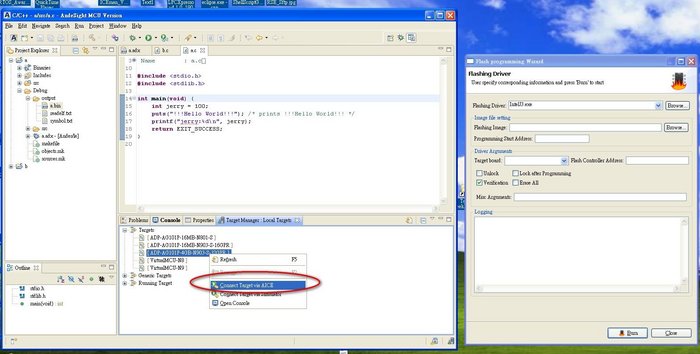 p3.jpg [ 176.72 KiB | Viewed 6495 times ]
p3.jpg [ 176.72 KiB | Viewed 6495 times ]
將滑鼠移至右下角,得到burner的port。
Attachment:
 p4.jpg [ 190.74 KiB | Viewed 6495 times ]
p4.jpg [ 190.74 KiB | Viewed 6495 times ]
在獨立介面裡指定burner port
Attachment:
 p5.jpg [ 193.54 KiB | Viewed 6495 times ]
p5.jpg [ 193.54 KiB | Viewed 6495 times ]
按下burn開始燒錄,使用過程中不會鎖住Andesight的畫面。
但是記得不要在此時下debug或profile。會造成不預期的錯誤。
Attachment:
 p6.jpg [ 176.54 KiB | Viewed 6495 times ]
p6.jpg [ 176.54 KiB | Viewed 6495 times ]



