| Author |
Message |
Forum: AndeSight STD Topic: How to check compiler tools' version information. |
| jonathan |
|
Posted: Fri Dec 08, 2017 3:25 pm
|
|
Replies: 0
Views: 16606
|
Please reference the following file to get GCC version information.
Attachment:
 IDE_gcc_Versions.pdf [482.84 KiB]
Downloaded 1379 times
IDE_gcc_Versions.pdf [482.84 KiB]
Downloaded 1379 times
If you want to find out the other version information in AndeSight. Please see the following photo.
Attachment:
 Version_Information.png [ 254.55 KiB | Viewed 16605 times ]
Version_Information.png [ 254.55 KiB | Viewed 16605 times ]
|
|
 |
Forum: AndeSight MCU/RDS Topic: How to hide Toolbar and display in AndeSight V2.1.1 |
| jonathan |
|
Posted: Mon Dec 04, 2017 11:32 am
|
|
Replies: 0
Views: 13602
|
| How to hide and display the toolbar. Hide your toolbar as follows. 1. Right click on the toolbar and select hide toolbar function. Hide toolbar.png 2. The toolbar is hided. hide.png How to display hided toolbar. 1.Change your perspective to "Team synchronizing" . change perspative.png 2.Yo... |
|
 |
Forum: Beginner's Guide Topic: How to change Language |
| jonathan |
|
Posted: Mon Dec 04, 2017 10:33 am
|
|
Replies: 0
Views: 41133
|
| Andes Workshop supports 3 kinds of display Language. You can change it thru the following steps: 1.When you log in Andes Workshop and find out top right corner of User Control Panel function. User Control Panel.png 2.Select ==> Board Preferences ==> Edit global settings ==>My Language. My Language.p... |
|
 |
Forum: Beginner's Guide Topic: Quick to get your answer by search function |
| jonathan |
|
Posted: Mon Dec 04, 2017 10:00 am
|
|
Replies: 0
Views: 20536
|
"Search" Function Introduction:
1. When you log into Andes Workshop website. You can find search function at your top right corner.
Attachment:
 2017-12-04_084115.png [ 120.6 KiB | Viewed 20536 times ]
2017-12-04_084115.png [ 120.6 KiB | Viewed 20536 times ]
2.Type in the key word you want to search.
Attachment:
 type in key word.png [ 91.36 KiB | Viewed 20535 times ]
type in key word.png [ 91.36 KiB | Viewed 20535 times ]
3.You can quickly get the results.
Attachment:
 result.png [ 89.05 KiB | Viewed 20535 times ]
result.png [ 89.05 KiB | Viewed 20535 times ]
|
|
 |
Forum: AndeShape Topic: AICE-MCU Support V1.8 of JTAG I/O |
| jonathan |
|
Posted: Tue Sep 12, 2017 11:01 am
|
|
Replies: 0
Views: 10665
|
| AICE-MCU actually has support V1.8 JTAG I/O voltage. But, If your AICE-MCU hardware version is V1.0 or V2.0 should be rework. The version information you can find on the label of box outside. IMAG2687.jpg Following is rework guide. AICE_MCU_rework_for_support_1_8V_IO_E.pdf If your AICE-MCU hardware ... |
|
 |
Forum: AndeSight STD Topic: Collect AndeSight log file |
| jonathan |
|
Posted: Tue Sep 12, 2017 10:39 am
|
|
Replies: 0
Views: 16812
|
| When you operate AndeSight and occurred problem.You would like to collect log file. Using " Ctrl+Shift+F10 " this hot key to collect all of log file as following photo. 2017-09-12_092647.png 2017-09-12_092826.png The log file can find on this path: C:\Documents and Settings\jchen\AndeSight... |
|
 |
Forum: AndeSight STD Topic: How to change console text font |
| jonathan |
|
Posted: Tue Aug 22, 2017 3:14 pm
|
|
Replies: 0
Views: 9494
|
Reference follow steps to do.
Attachment:
 2017-08-22_140933.png [ 105.34 KiB | Viewed 9494 times ]
2017-08-22_140933.png [ 105.34 KiB | Viewed 9494 times ]
Attachment:
 result.png [ 19.86 KiB | Viewed 9494 times ]
result.png [ 19.86 KiB | Viewed 9494 times ]
|
|
 |
Forum: AndeSight MCU/RDS Topic: How to export/import AndeSight setting |
| jonathan |
|
Posted: Tue Aug 22, 2017 2:41 pm
|
|
Replies: 0
Views: 13471
|
When you would like to migrate AndeSight setting to another PC. You can follow steps to do.
Export setting:
Attachment:
 export_I.png [ 31.66 KiB | Viewed 13471 times ]
export_I.png [ 31.66 KiB | Viewed 13471 times ]
Attachment:
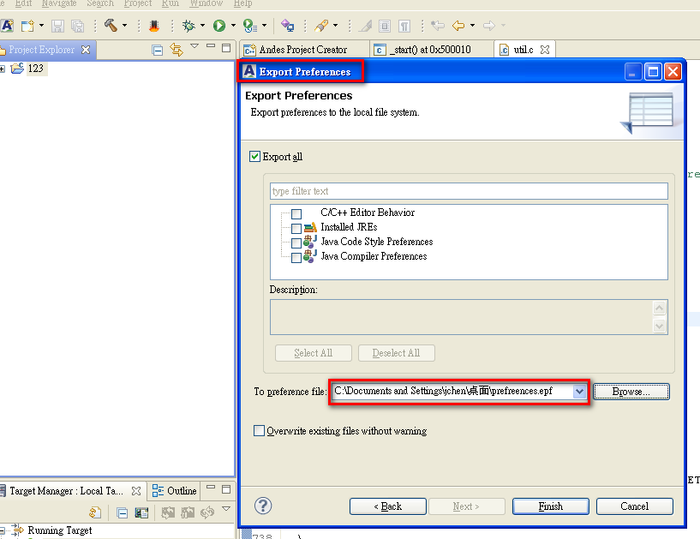 export_II-1.png [ 40.99 KiB | Viewed 13471 times ]
export_II-1.png [ 40.99 KiB | Viewed 13471 times ]
Import setting:
Attachment:
 Import_I.png [ 38.71 KiB | Viewed 13471 times ]
Import_I.png [ 38.71 KiB | Viewed 13471 times ]
Attachment:
 Import_II.png [ 41.28 KiB | Viewed 13471 times ]
Import_II.png [ 41.28 KiB | Viewed 13471 times ]
|
|
 |
Forum: Announcement Topic: 晶心科技公司簡介 |
| jonathan |
|
Posted: Wed Aug 16, 2017 5:11 pm
|
|
Replies: 0
Views: 22144
|
|
 |
Forum: AndeShape Topic: How to change JTAG frequency |
| jonathan |
|
Posted: Wed Aug 16, 2017 3:41 pm
|
|
Replies: 0
Views: 10687
|
| JTAG support frequency level: 0: 30 MHz 1: 15 MHz 2: 7.5 MHz 3: 3.75 MHz 4: 1.875 MHz 5: 937.5 KHz 6: 468.75 KHz 7: 234.375 KHz 8: 48 MHz 9: 24 MHz 10: 12 MHz 11: 6 MHz 12: 3 MHz 13: 1.5 MHz 14: 750 KHz 15: 375 KHz AICE-MCU, AICE2 and AICE2-T support 8 ~ 15 AICE-MINI only supports 10 ~ 15 In command... |
|
 |
| Sort by: |